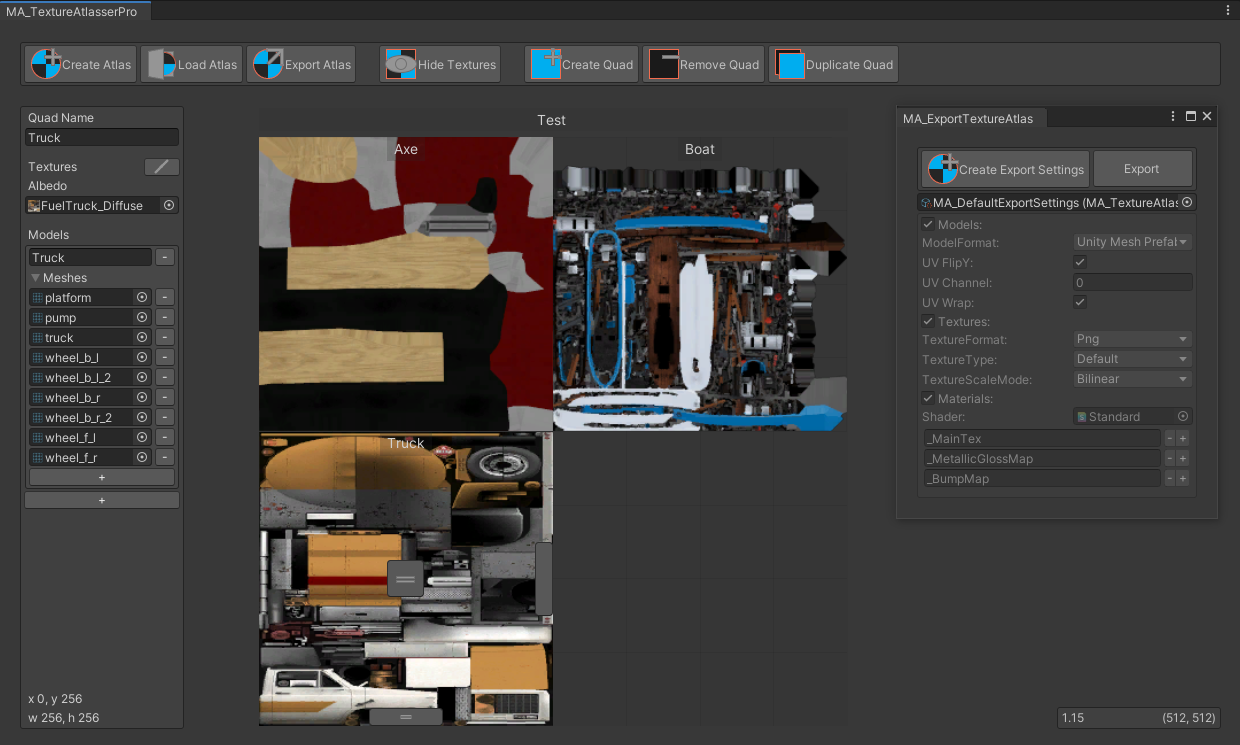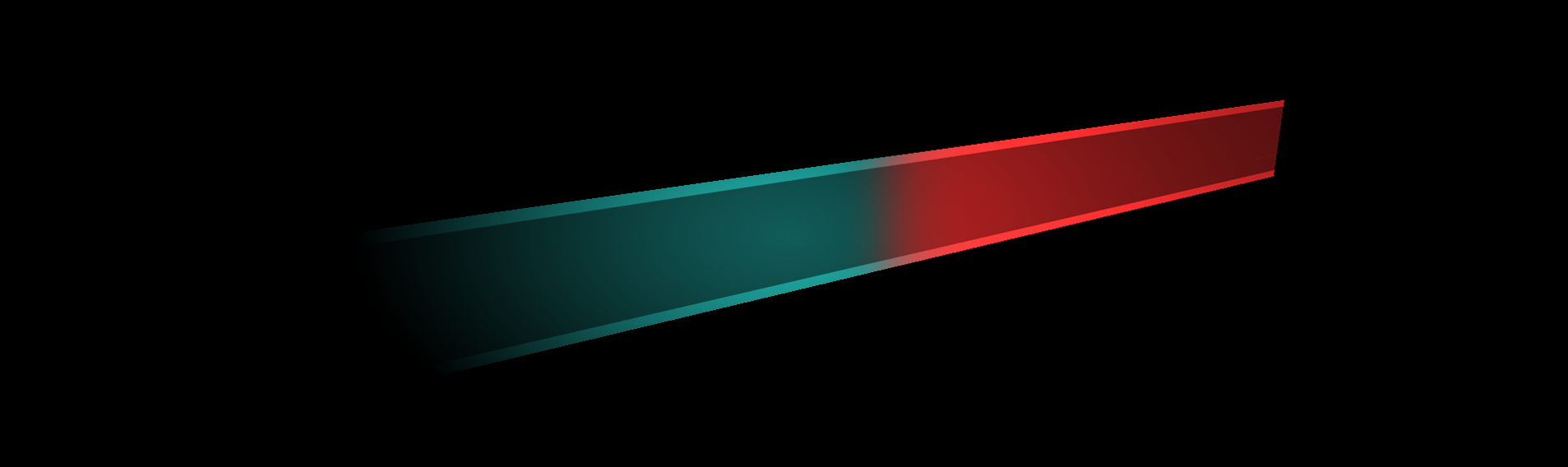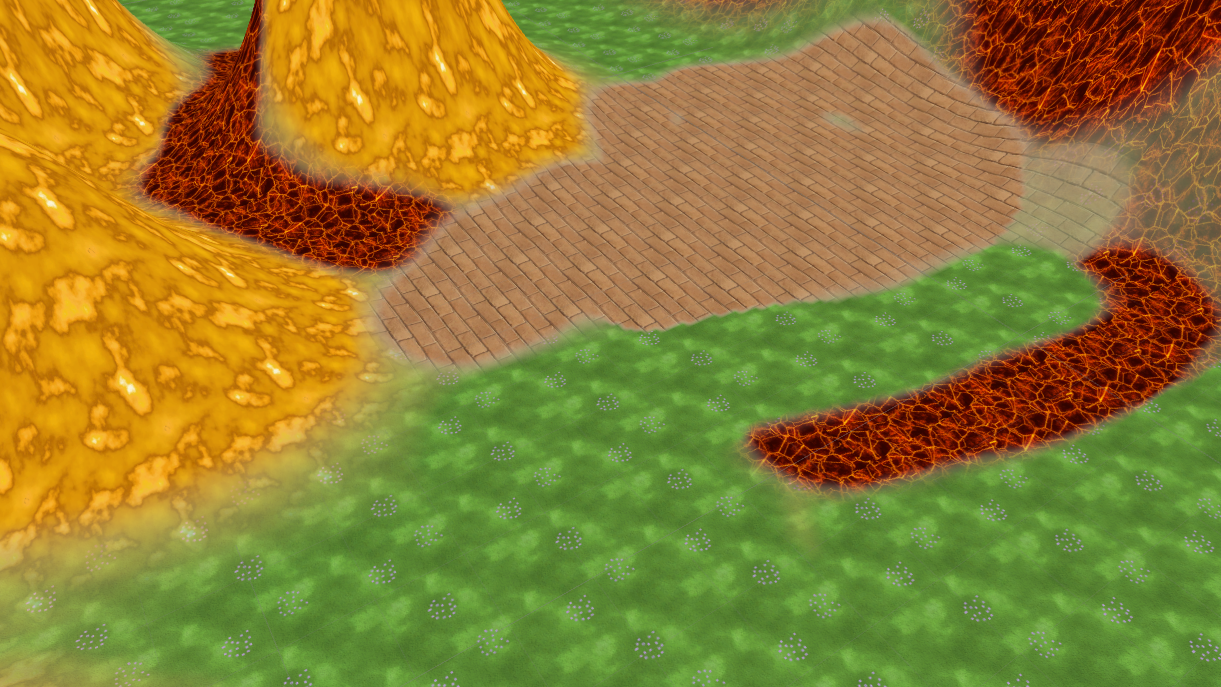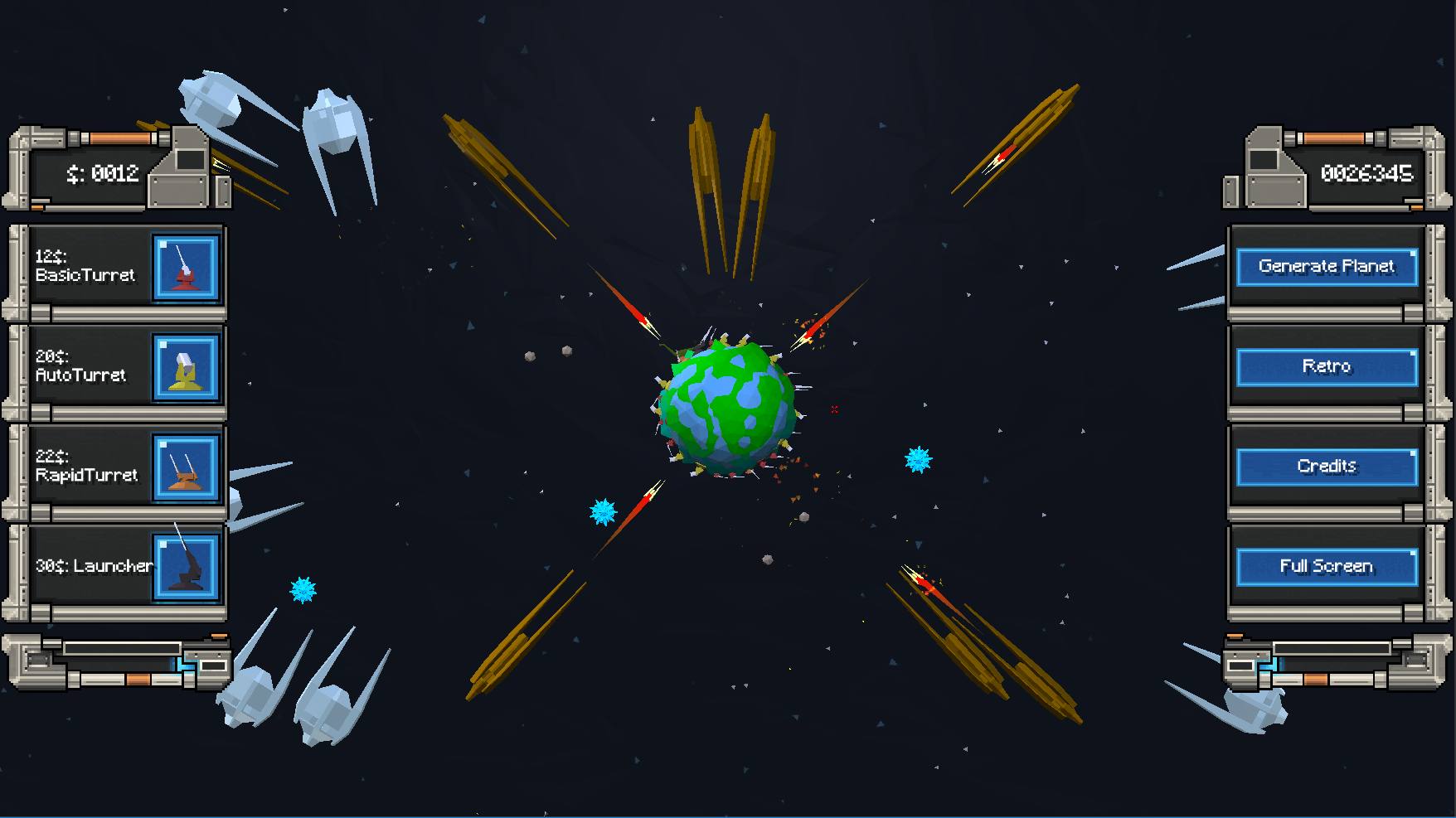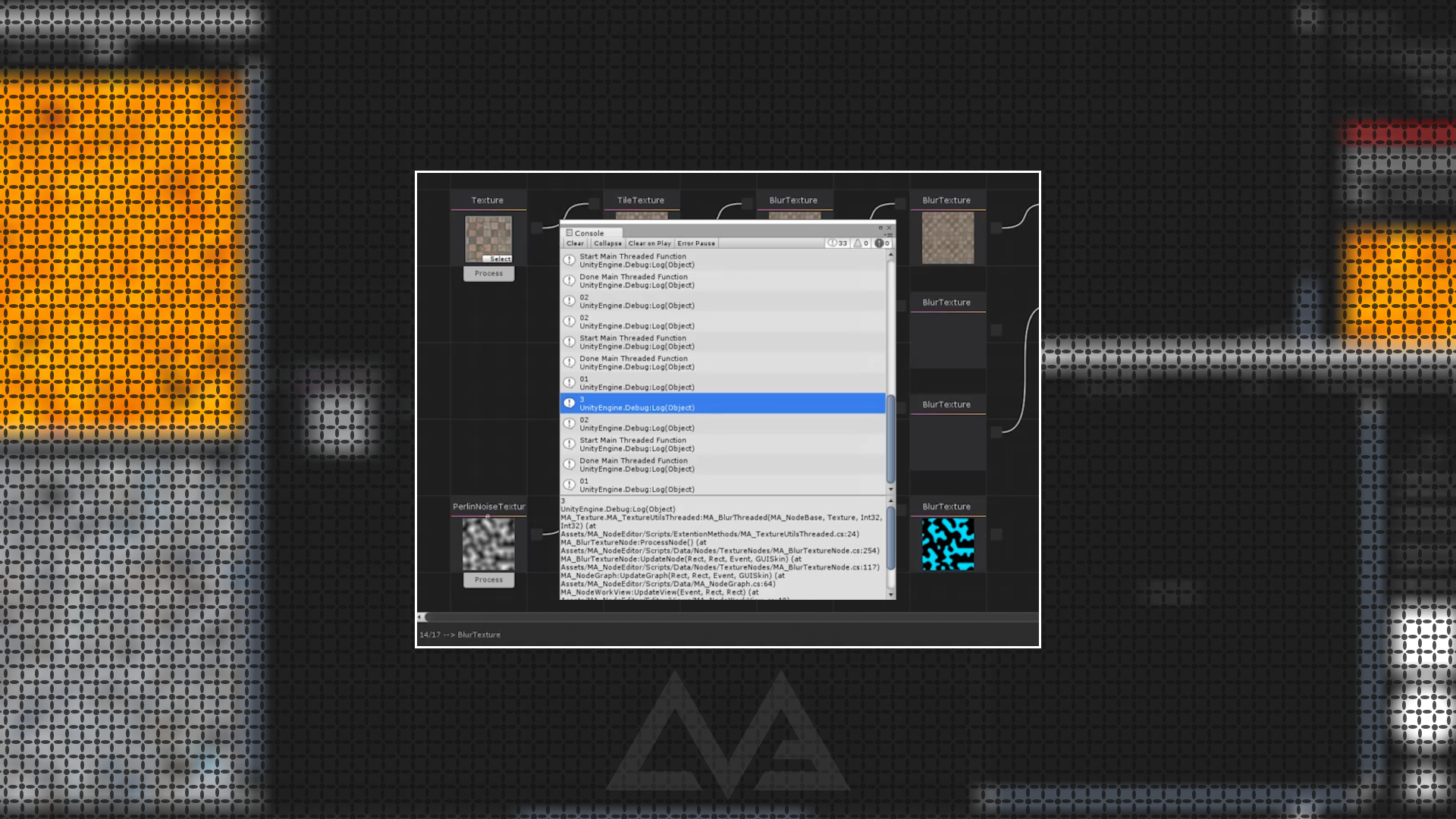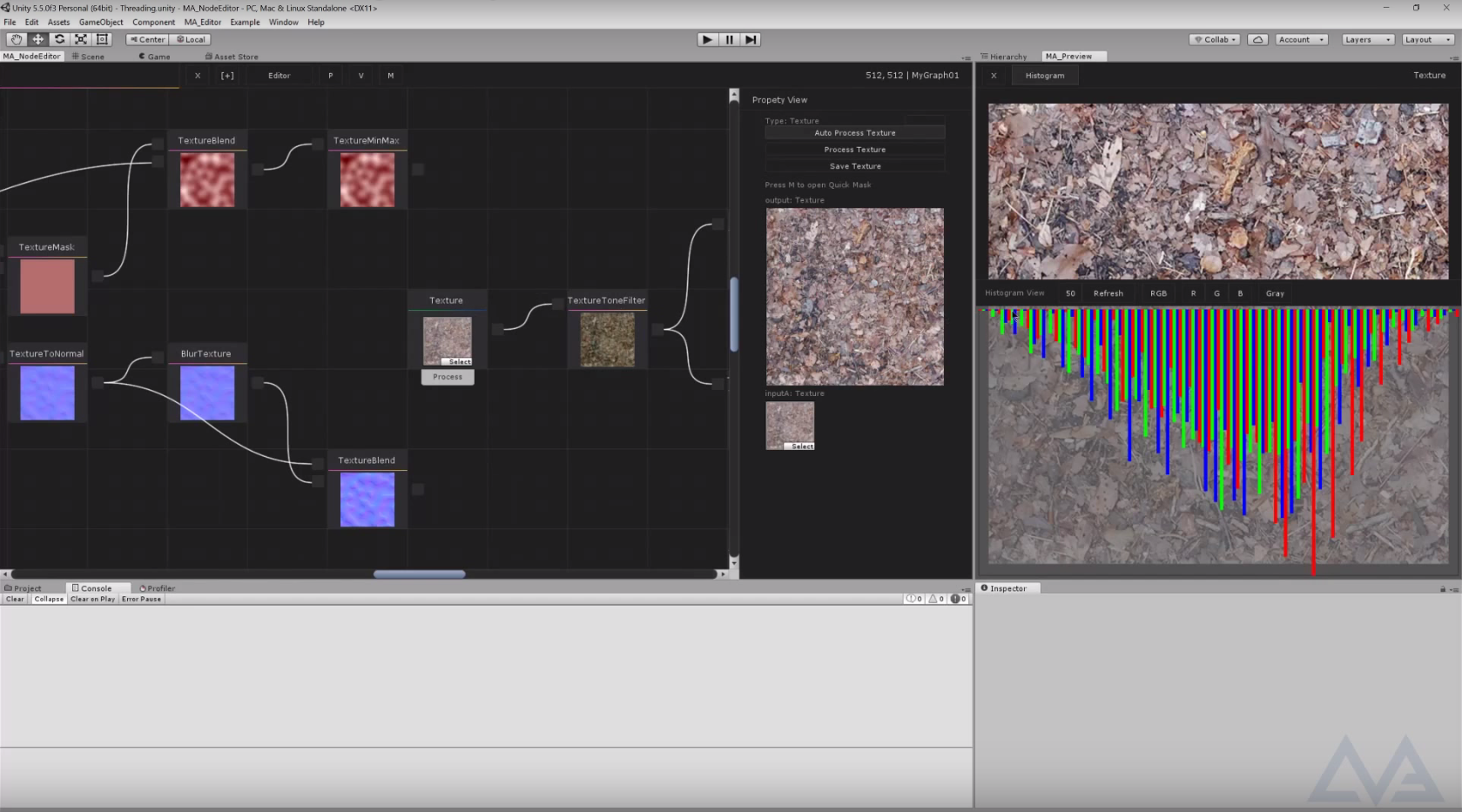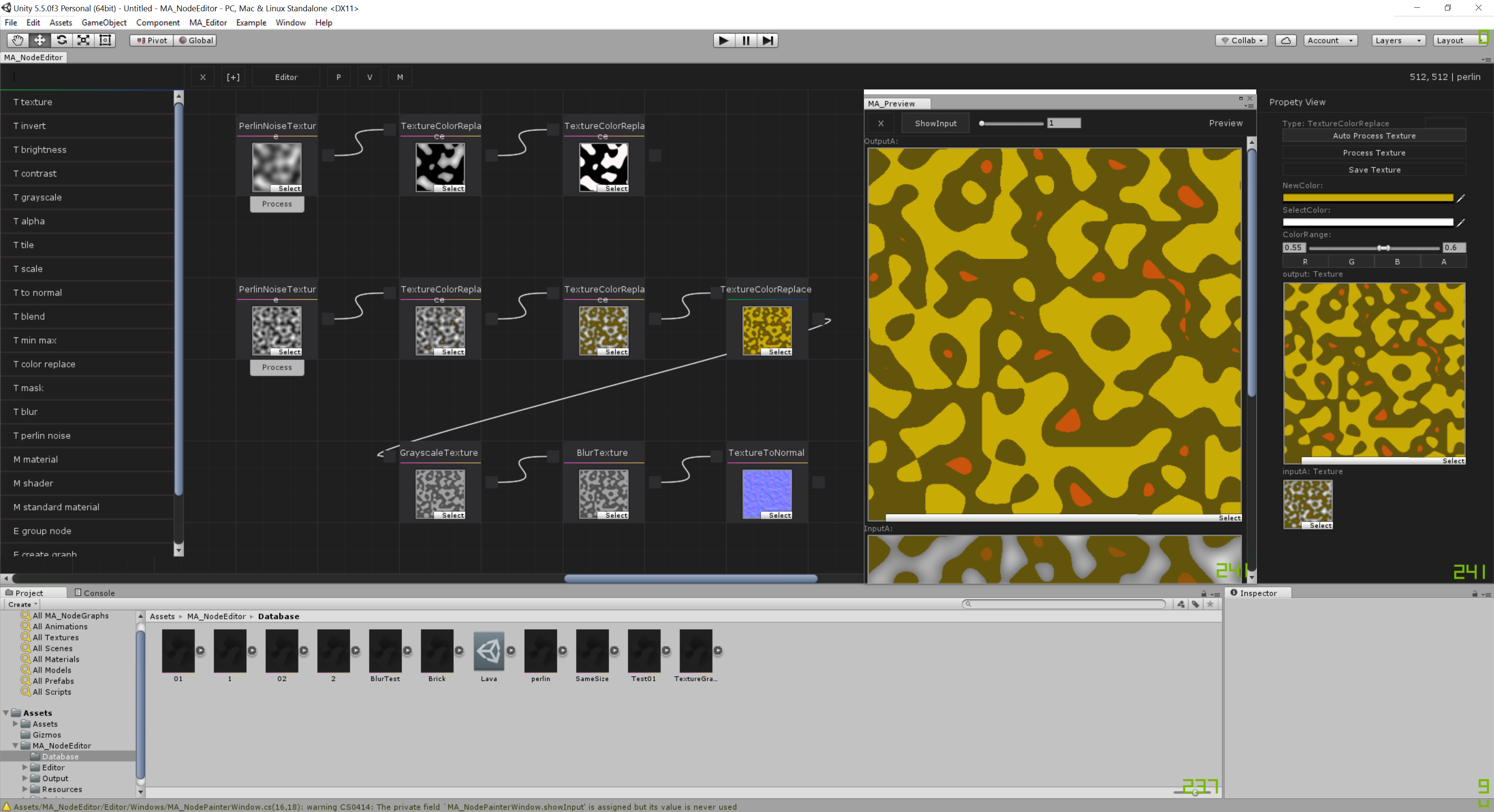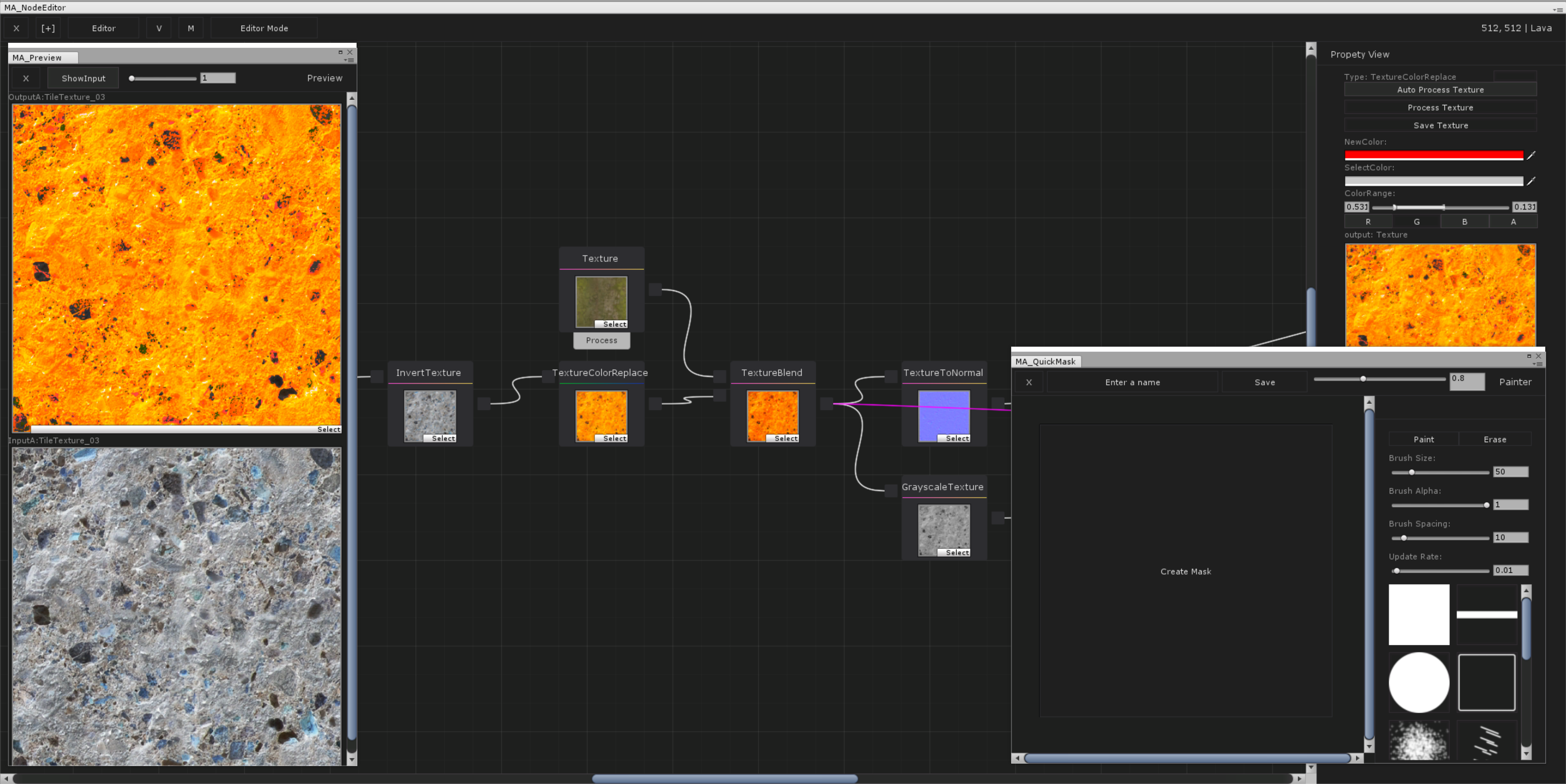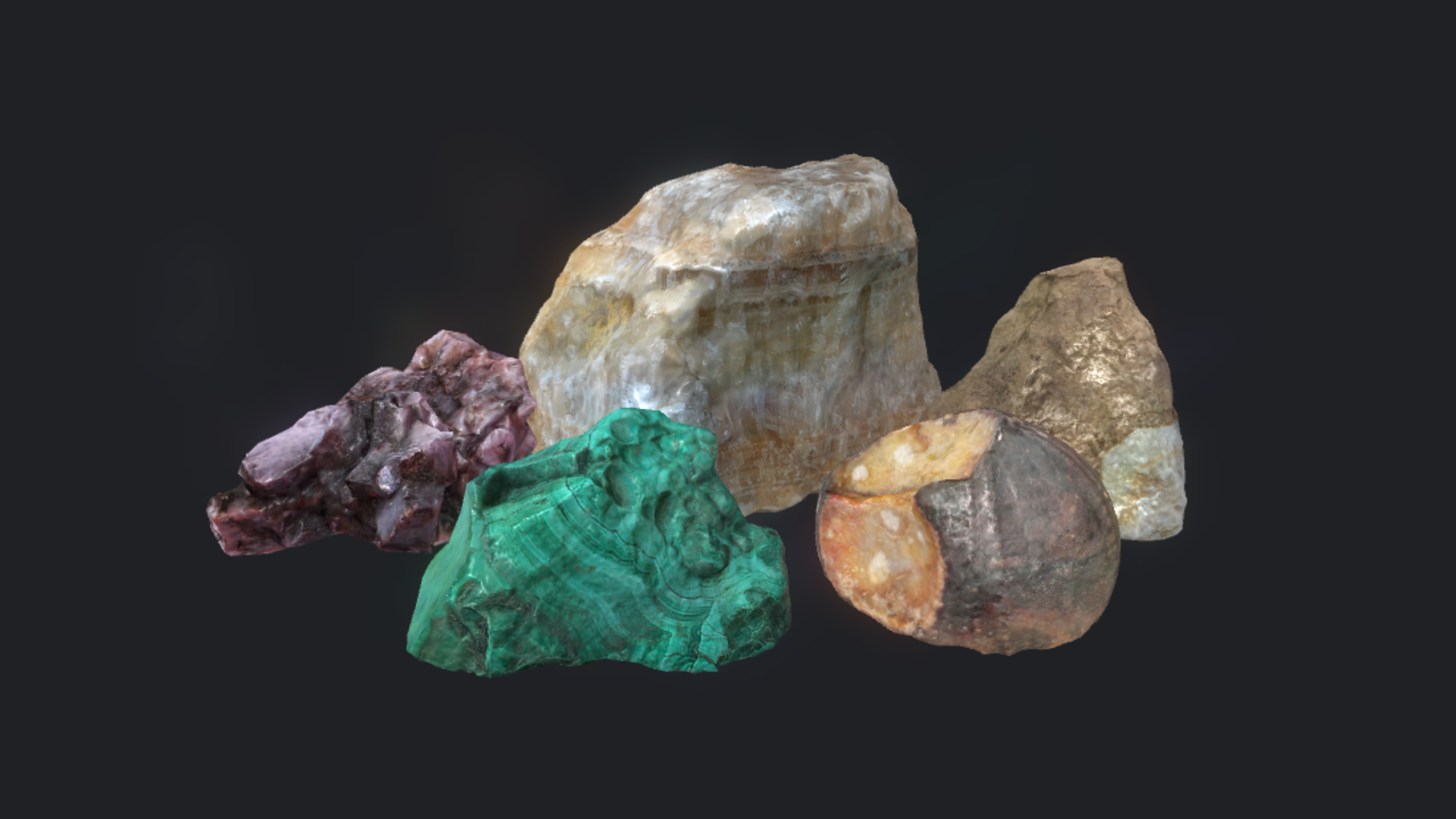INTRODUCTION In a solar flare ravaged world over 20 years into the future, humanity is in a struggle for resources. Most of the earth’s water supply has been radiated into space before the earth’s magnetic field could restore itself. A small group of survivors set out through the ravaged world to find a government build… Continue reading DROUGHT
Category: All
MA_TextureAtlas
Texture atlas creator tool for Unity.This tool is made to combine textures and/or remap the UV’s for 3D models. The tool can also be used to make 2D sprite sheets. The visual editor gives you the ability to set and prioritize the sizes and positions in the texture atlas/sprite sheet. Project Details By having full… Continue reading MA_TextureAtlas
Unity HoloLens UI Shader
When building for the Microsoft HoloLens there are a lot of new opportunities, challenges and designs when it comes to building a User Interface. But at the moment the field of view is quite limited and you (or at least I) don’t want to ‘cut off’ to many visuals on my screen. By cutting of… Continue reading Unity HoloLens UI Shader
Shader Sandwich – How to make a (unlit) terrain shader
Intro In this tutorial, I’m going to show you how to create a terrain shader in Unity with Shader Sandwich. In this example, we will make an unlit shader, but of course you can make all kind of terrain shaders with this technique. The shader can handle up to 4 textures. Index Terrain setup Shader… Continue reading Shader Sandwich – How to make a (unlit) terrain shader
Unity Unlit Terrain Shader
A basic unlit terrain shader for unity, it can handle up to 4 different textures. The shader is made with Shader Sandwich. And here are some screenshots from a Unity terrain with the unlit shader.
[LD38] Dinosaur Protection Program
Aliens are out to kill the last living dinosaur, build a variety of artillery cannons to protect your planet from the alien invasion. Generate your planet! Survive waves of enemies! Survive more waves of enemies! Or play in Retro style! TEAM Koenraad KragtMark de WitMax KrufRobbert MiddelkoopReinder Kragt. https://ldjam.com/events/ludum-dare/38/dinosaur-protection-program
[MA_NodeEditor] Update 3 – Editor Multithreading / Background Processing – Unity
In this update, I have added multi threading for the editor, now heavy calculations can run in the background and you can continue working. Before the editor would freeze up when processing heavy calculations.Because you can’t use coroutines in editor scripts this had to be done in a separate way. Thanks to Quill18creates for making a… Continue reading [MA_NodeEditor] Update 3 – Editor Multithreading / Background Processing – Unity
[MA_NodeEditor] Update 2 – Histogram – Unity
Update 2 for the texture editor, this time I have added a histogram/levels view in the preview window.Also I have been experimenting with multi-threading in the unity editor. So hopefully it will be working ‘soon™’, I’m thinking about making this an option to turn on and off. And the last thing I’m working on is… Continue reading [MA_NodeEditor] Update 2 – Histogram – Unity
[MA_NodeEditor] Update 1 – SearchBar & PerlinNoise – Unity
I didn’t have that much time last week, but here is the first little update for the editor. I have added a search bar, it speaks for itself; you can search nodes and functions to add/use them. And the first noise/procedural generator node, it’s a simple perlin noise generator and I say simple because I… Continue reading [MA_NodeEditor] Update 1 – SearchBar & PerlinNoise – Unity
MA_NodeEditor 1.0
A Unity Editor extension where I’m working on. It’s an extension for editing/creating textures & materials in Unity. This could be useful if you don’t have access to Photoshop (or similar programs) or when your artist doesn’t have the time to edit. With this program you don’t have to leave Unity in order to make… Continue reading MA_NodeEditor 1.0
Photoscans
Stones, Crystals & Fossils. Street props. Trees.
5 unique mountain stones
Photoscanned and optimized for games.3 mountain crystals, 1 fossil and 1 green stone 5 Models3 LOD’s4K TexturesPNG Albedo, Specular, Occlusion and Normal maps Additional shader for the stones to make them ‘pop’ a bit more. Made with Shader Sandwich!(ofcourse you can use them without the shader!)